Application & Process Automation
- Getting Started
- Common Usage Scenarios
- Troubleshooting
- Using Custom IDs
- API Method Reference
-
- GetPrograms
- GetForms
- GetFormSchema
- GetProjects
- GetProjectsByNumber
- GetProjectsByData
- CreateNewProject
- GetAllProjectData - Admin only
- GetProjectData
- SetProjectData
- GetActiveAttachment
- GetAttachmentAsAdmin – Admin only
- SetProjectAttachment
- SetAttachmentMetadata
- GetAttachmentMetadata
- SubmitProject
- GetStatusList – Admin only
- GetCustomListChoices
- GetProjectStatusHistory – Admin only
- SetProjectStatus – Admin only
- GetExportProject – Admin only
- CreateMfaSessionToken
- DeleteMfaSessionToken
- SetAssignee
- SetProjectOwner
- GetInquiryThreads – Admin Only
- GetNotesInInquiryThread – Admin Only
- SetInquiryNote – Admin Only
- SetInquiryThreadStatus – Admin Only
- SetInquiryThreadExternalId – Admin Only
- SetProjectStatusReportAs – Admin only
- Code Samples
Troubleshooting
Common Troubleshooting Scenarios
Authorization Error Messages (HTTP 401 Unauthorized Errors):
- Have you set up an API key for your user?
- Is your user allowed access to your Program and Project?
- Did you send the “X-ApiKey” header? Are you sending the correct API key value?
- Are you sending the correct user authentication? (Basic for V1, and Bearer Token for V2)
Authorization and Permissions Error (HTTP 403 Forbidden Errors):
- Are you attempting to request sensitive data without the right permissions?
- Did you send a valid MFA Session Token or One-Time Password?
GetProjects is not retrieving expected projects.
- Is there a changed_since parameter set up?
- Are access groups or accent grants enabled? If so, GetProjects will only return projects that the caller has access to. Check the role and account to see if it has access to the projects.
Project Data Seems to be Missing:
- What form is being referenced? Are the data fields on that Form?
- Does your role have access to the projects and the forms it is trying to reach?
For More Assistance:
If the above does not apply to you, contact the PowerClerk’s Ticket System. In your support ticket, if you can, please answer the following questions:
- What ProgramID?
- Which x-amzn-RequestId was returned with the response to your call?
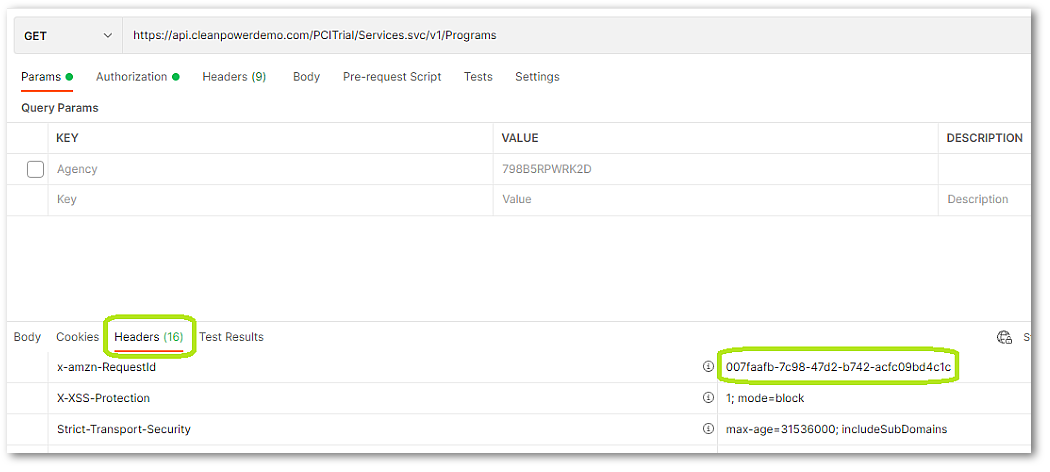 Figure 1: Where to find your call’s x-amzn-RequestId
Figure 1: Where to find your call’s x-amzn-RequestId - What is the User Account making the API call? Is that account an admin in the program referenced in the API call?
- What is the API request attempting to do, and what is the unexpected result?
- If you can, please include what the response code is (ex: 400, 500, etc).
- If you can, describe how this API call fits into your workflow?
- What are the exact methods being utilized?
- Please include the full URL, HTTP Method, headers, and request body (if applicable).
- What is the API call pattern/frequency? Is this a one-off operation or routine?
- The nature of call failure or unexpected behavior. Is the Symptom continuous or intermittent?
- What are the timestamps of calls that exhibited the unexpected behavior?
This information will help our team identify and retrieve your call’s details and ease further investigating any related issues.
What’s Next?
